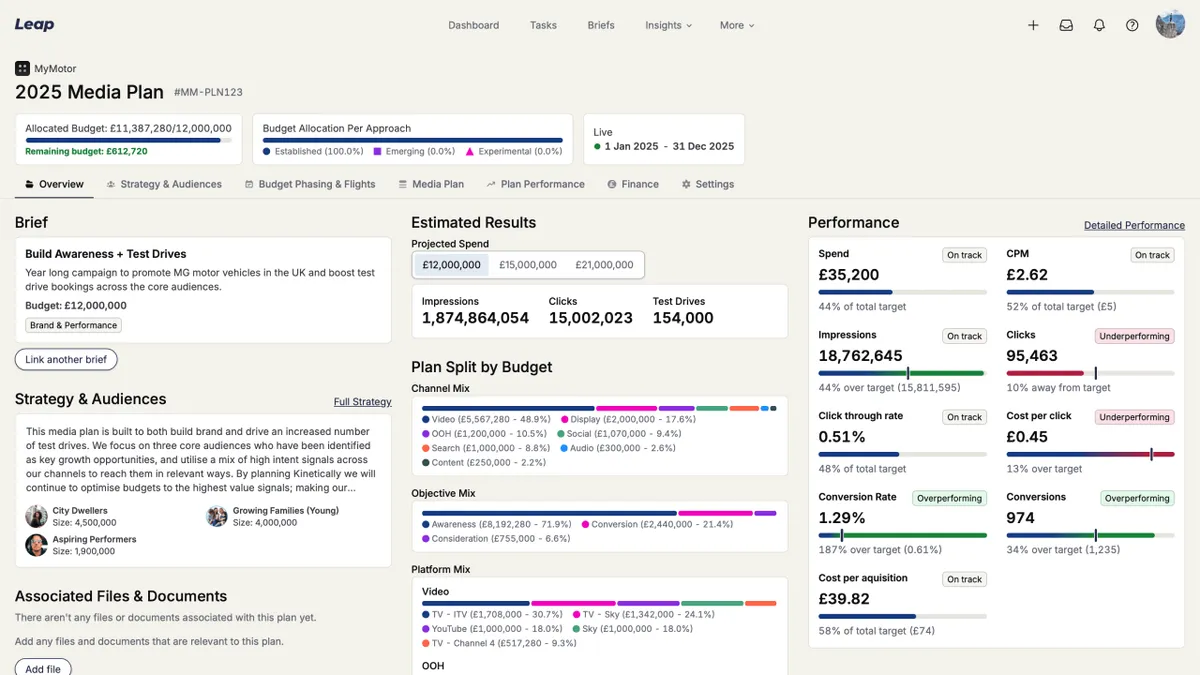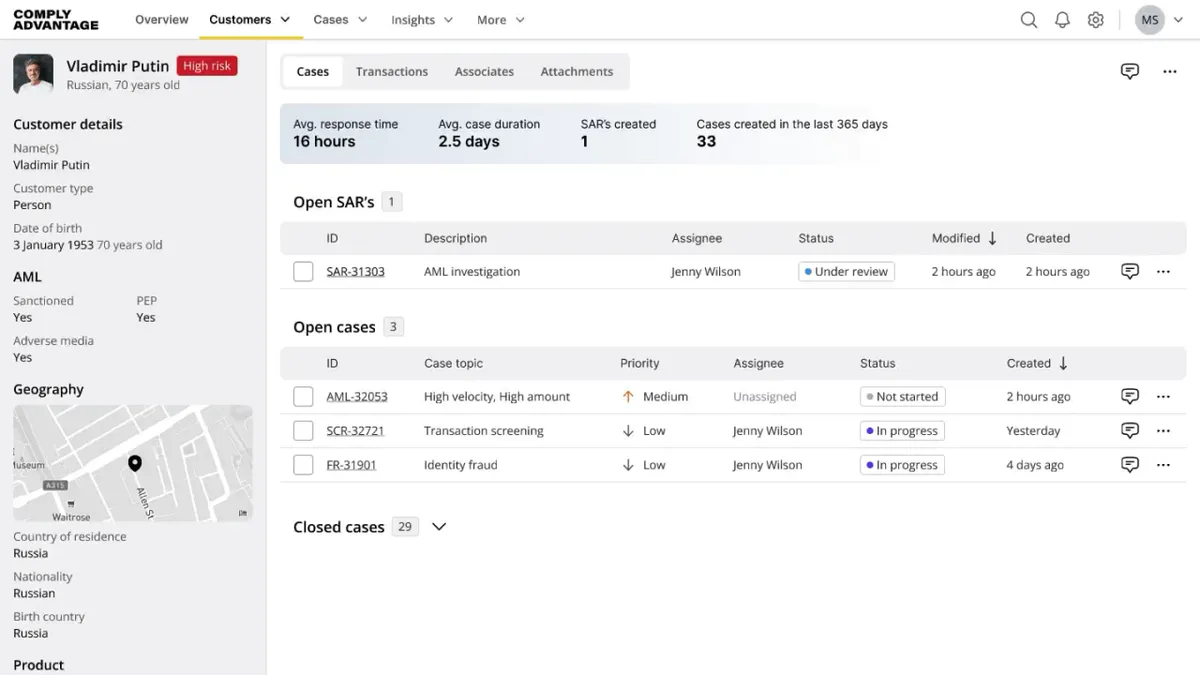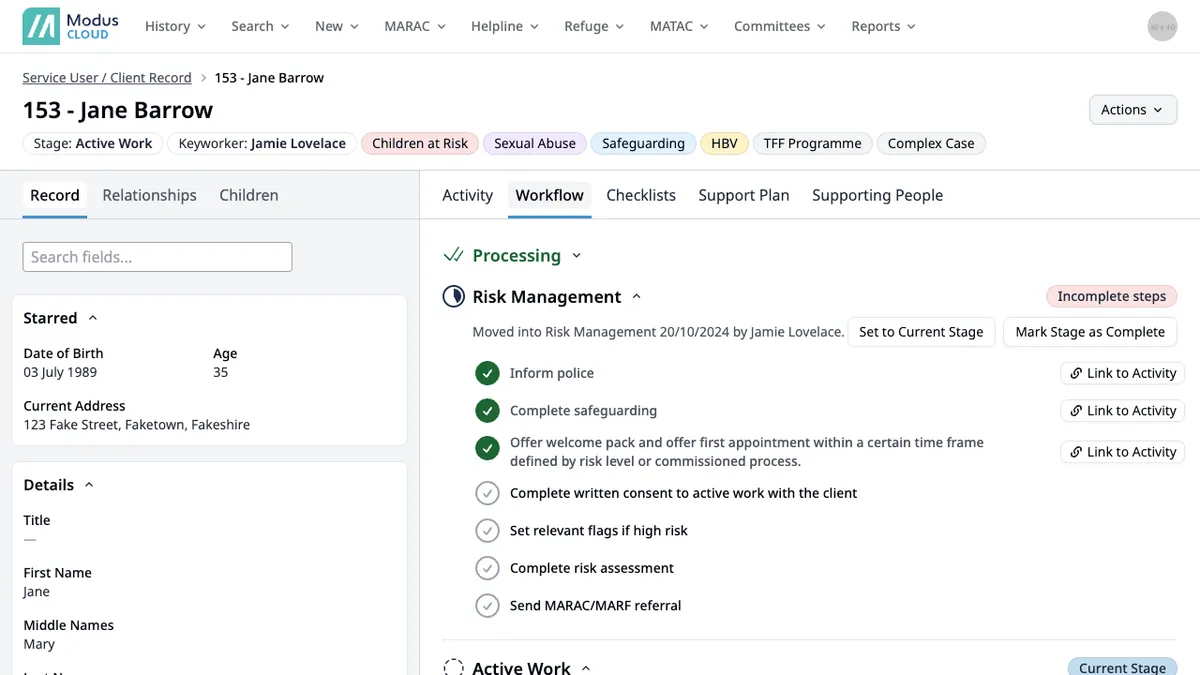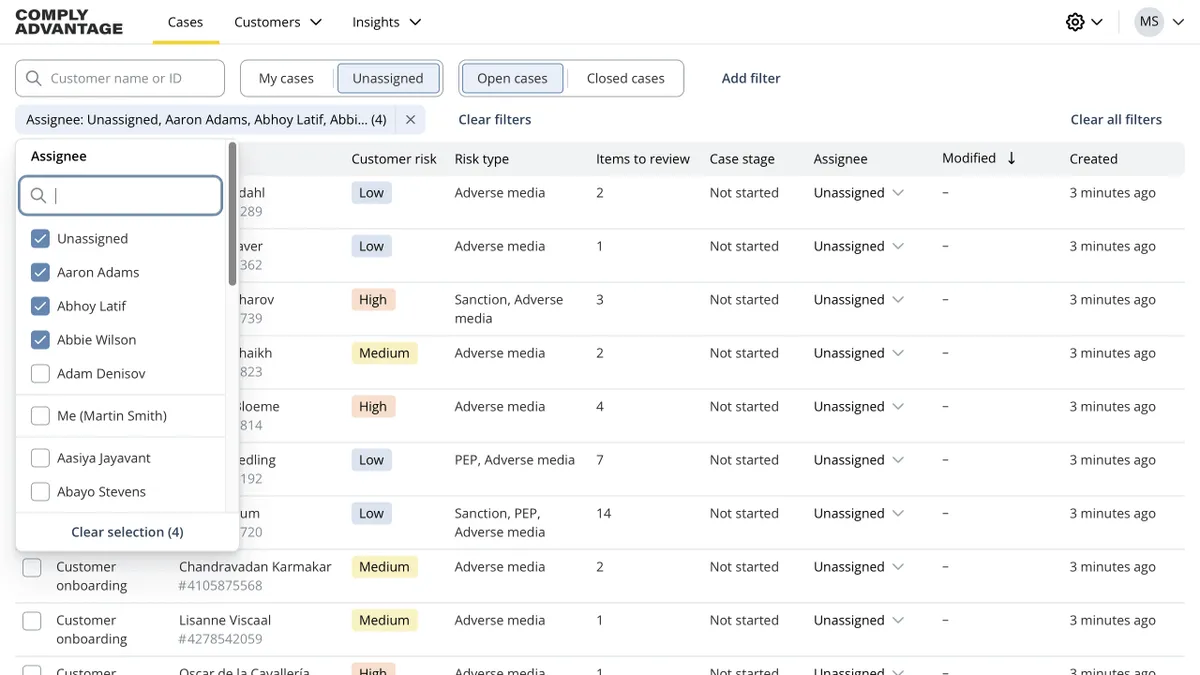Product designer.
Design engineer.
Generalist designer.
I have over 10 years experience in designing and building software products for founders, startups, scale-ups and established businesses.
I'm currently building an advertising agency platform at Anything is Possible.
Nice things previous colleagues have said about me...
" Your vision and skill have been a dream ."
Oliver Furniss Chief Product Officer
"You've been absolutely instrumental to getting us to where we are today."
Simran Sarkari Product Director
"Jamie is invaluable for the project teams to succeed in delivering great UX."
Pierre Plantié Senior Frontend Developer
"I find myself lucky to have Jamie on my team as he is much more than a designer . He helps with user research/discovery, with requirements, with engineering suggestions - and all of this without me even asking for help!"
Junaid Kazi Senior Product Manager
"Jamie is a talented designer whose opinions and ideas are clearly sought after and valued , but more than that he's easy to approach, have an open conversation with and he does so with a lovely sense of humour and honesty that makes him such a pleasure to work with."
Dean Loxton Design Director
"Jamie is a proactive, result driven professional who listens to feedback and gives great feedback . He looks to lead the team towards the best possible outcomes - willing to stand up for good UX in discussions. Always available and open for discussion / debate on the best way to improve things."
Rob Gillham Head of UX
 Jamie Lovelace
Jamie Lovelace