Allowing social workers to spend more time with their clients and less time on admin
Paloma Systems · September 2024
Paloma Systems create software to help social worker teams manage their cases and workloads.
I was brought in on a temporary contract basis to help improve the overall UX and UI of the products. Some changes being more tactical and others strategic, since the suite of products are quite old and large changes would be very costly.
Whilst on another project, I quickly realised that whilst we could improve reporting, the underlying data being captured was often incomplete. This was due to numerous reasons, but many orgs and teams have their own ways of working, and over time, various workarounds and fixes were added to try and solve their needs, often only used by the one org. We needed to create a more opinionated way of working that works for everyone, and helps the workers to gather better data, leading to better reporting.
Timeframe: 3 weeks
My roles:
Product DesignFront-End Development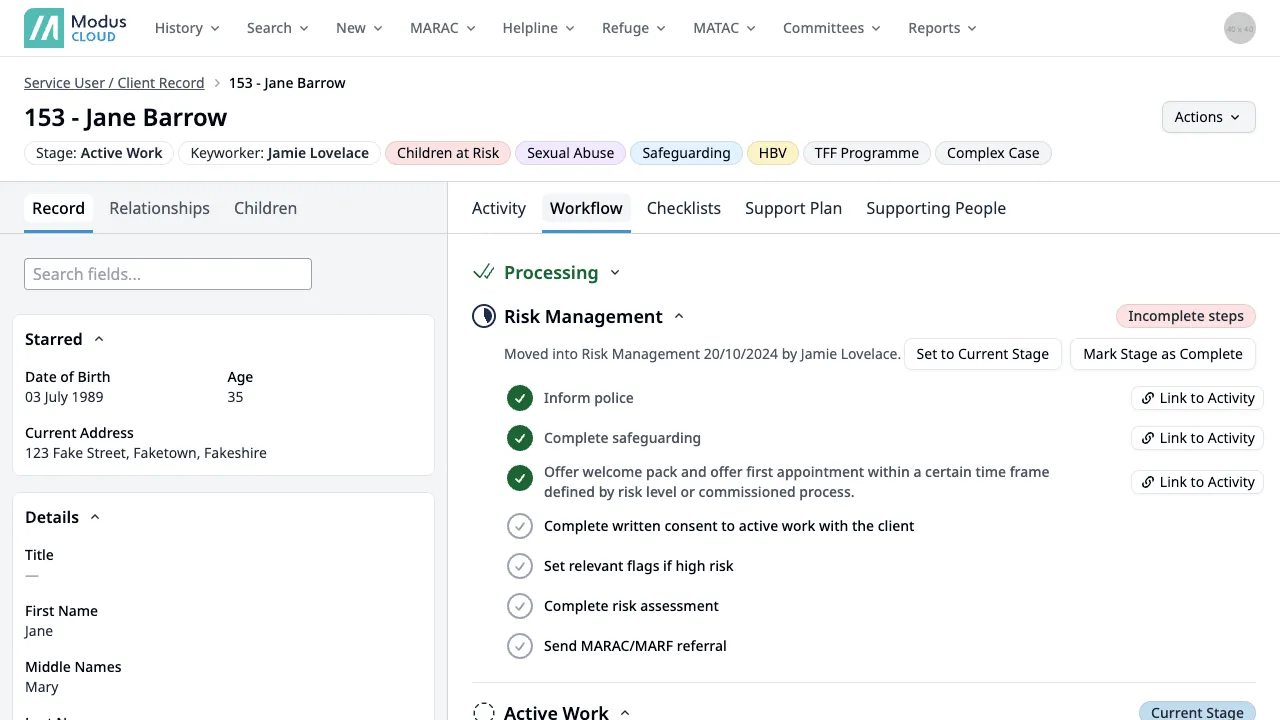
Client record view
The client record is by far the most important part of the product, it’s where social workers capture the client’s details and update their case work. However, the system was originally built in a way that ties information together, but doesn’t necessarily follow how a social worker would work. There’s typically a broad process, but the way the data was captured was inconsistent or not at all in some instances.
By interviewing key workers and managers, along with authoritative bodies about how they expect data to be capture, we were able to create a more consistent way of working. Including logging some activity automatically to reduce, the already overworked, social workers time on data input so they can spend more time doing what they do best, working with clients.
A few key jobs to be done were:
- Important flags at a glance, so if they receive a call from a client, they can quickly see their current status and how at risk they are
- A consistent way of working, using a workflow that works for everyone
- Automatically logging activity and filtering, so they can quickly see what’s been done and what’s outstanding
- Comparing activity with current client data, so they can quickly see if there’s any discrepancies or missing information
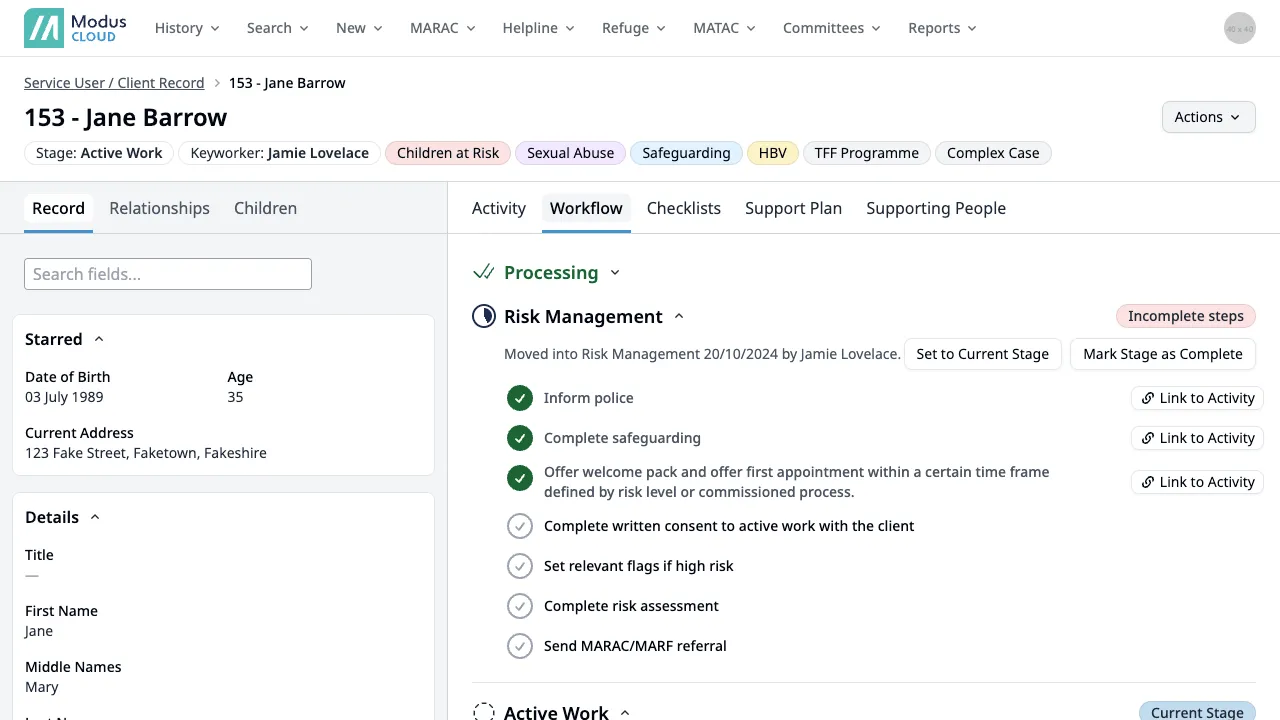
Workflow
After interviewing key workers and managers along with authoritative bodies, we were able to create a default workflow that works for most clients. However, this was configurable to each organisation, so they could add additional stages and steps, or edit the current ones if needed.
By using a stage and step approach, I could display a meaningful status of the client, along with what needs to be done in each stage before progressing. Stages and steps were never locked or gated, because often the client may provide information at a later date in the post, due to their situation. Every stage and step was logged automatically once updated, so they don’t have to worry about forgetting to log anything.
Workflow steps could be linked directly to an update, giving a meaningful history of what’s been done and when.
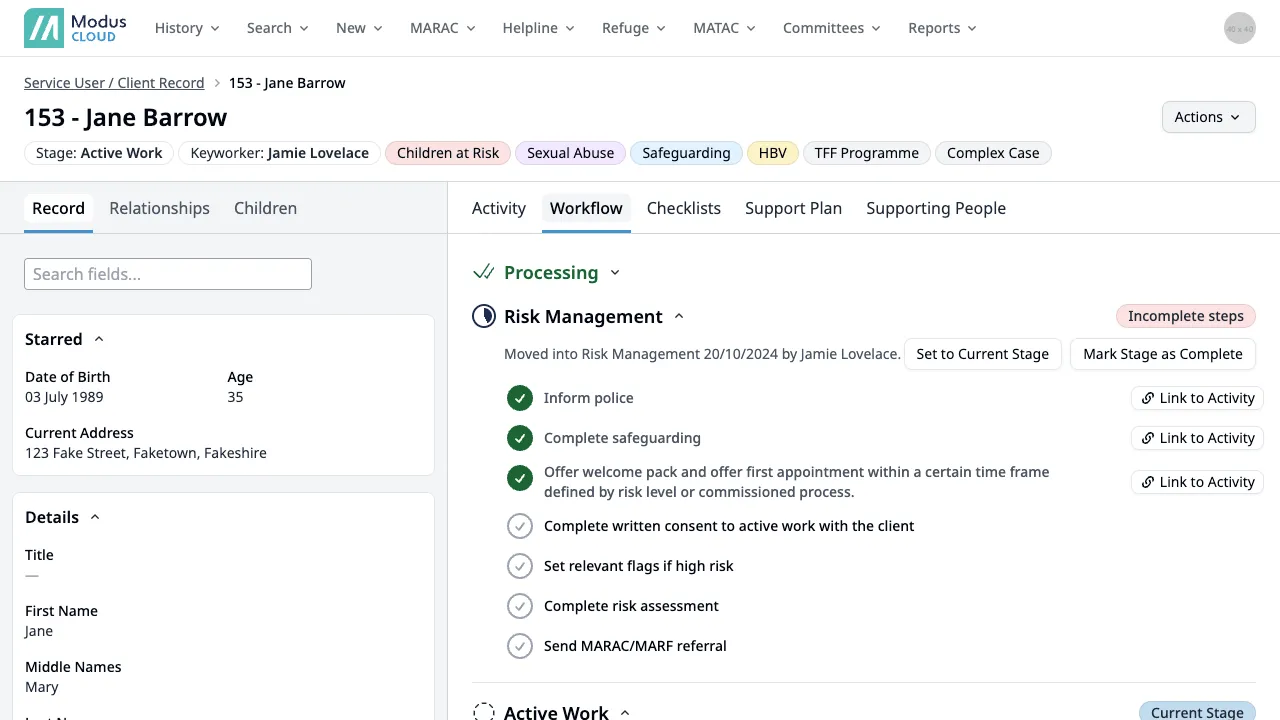
Activity
A huge pain point was adding a piece of activity, such as a call, or a document, and then having to write a note to describe what was done. This was a time consuming process, and often the note was the same for each activity, such as “Called client”. I adjusted the actions so that once completing an activity, a note would be prompted to be added. Saving a step that could be forgotten.
Activity could also be linked to a workflow step, for example, if whilst processing a client, they would need to make sure the client’s record is up to date. So on an update log, they could link the activity to the step, so it would be tied to that action.
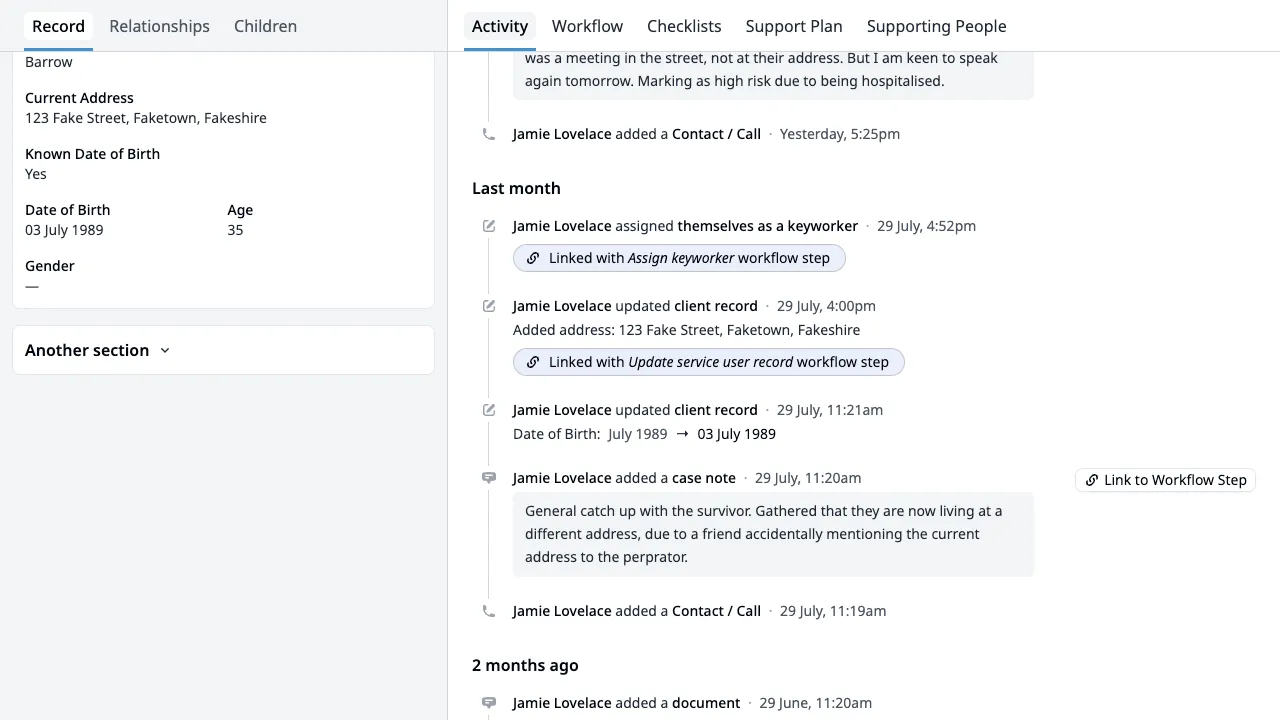
Updating the record
Organisations would typically have their own data fields, grouped in their own ways. By using a sectioned approach, with a ‘starred’ section, organisations and the users themselves could sort the fields to their own preferences.
A quick search on the fields would also be available, so they can quickly find the field they need to update. Often the user would be on a call with a client and they may explain they’re changing their phone number, so they can quickly search for “phone number” and update it, whilst on the call.
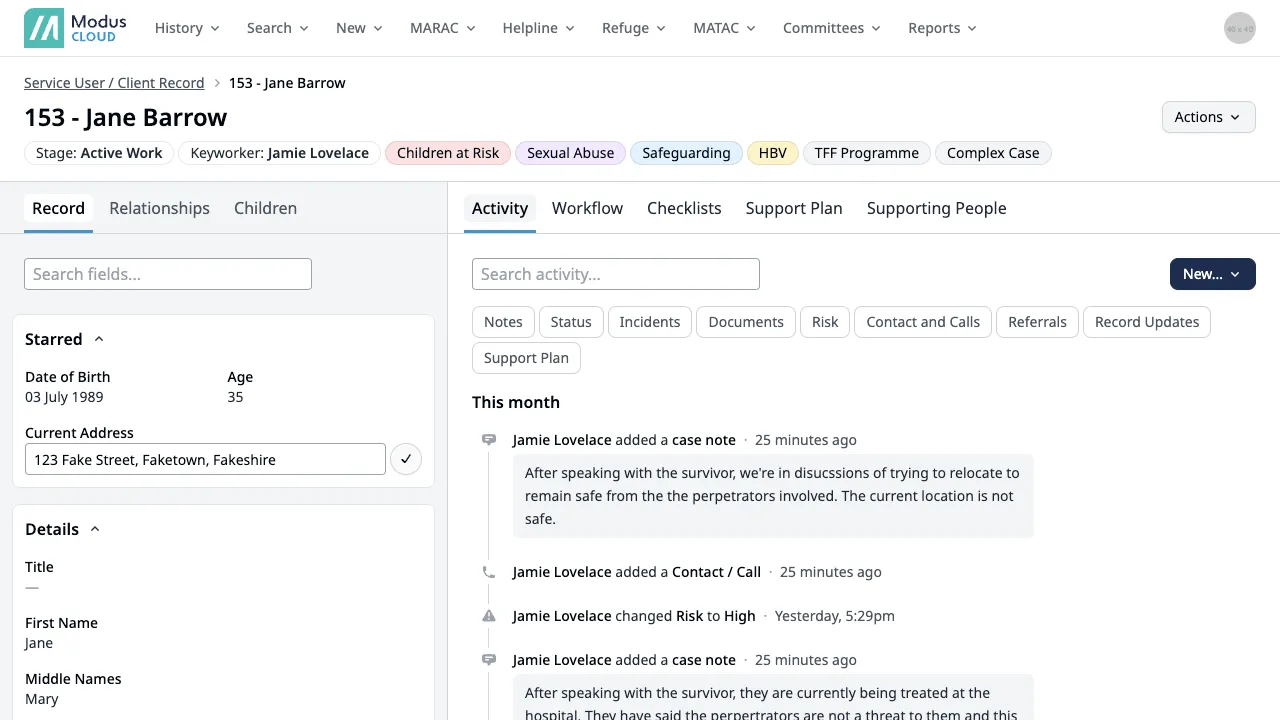
 Jamie Lovelace
Jamie Lovelace