Creating a self-serve briefing platform to reduce team workload
Anything is Possible · December 2023
Agencies struggle to manage briefs coming in through multiple channels like email, meetings, and documents. Having briefs scattered across different channels makes it difficult to track submission times, responses, and ownership.
We (a back-end developer and myself) created a self-serve platform where clients answer targeted questions to submit clear, focused briefs to the agency.
Agencies can view briefs and download assets through the platform. Everyone can comment and discuss changes directly on each brief, keeping all communication in one place. No more lost emails.
Over 150 new briefs were submitted in just the first month of launch. Clients love being able to loop in their team mates, giving them a history and context on what's happened so far, and allowing them to add their thoughts and feedback.
Timeframe: 4 weeks for initial release
My roles:
Product DesignFront-End Development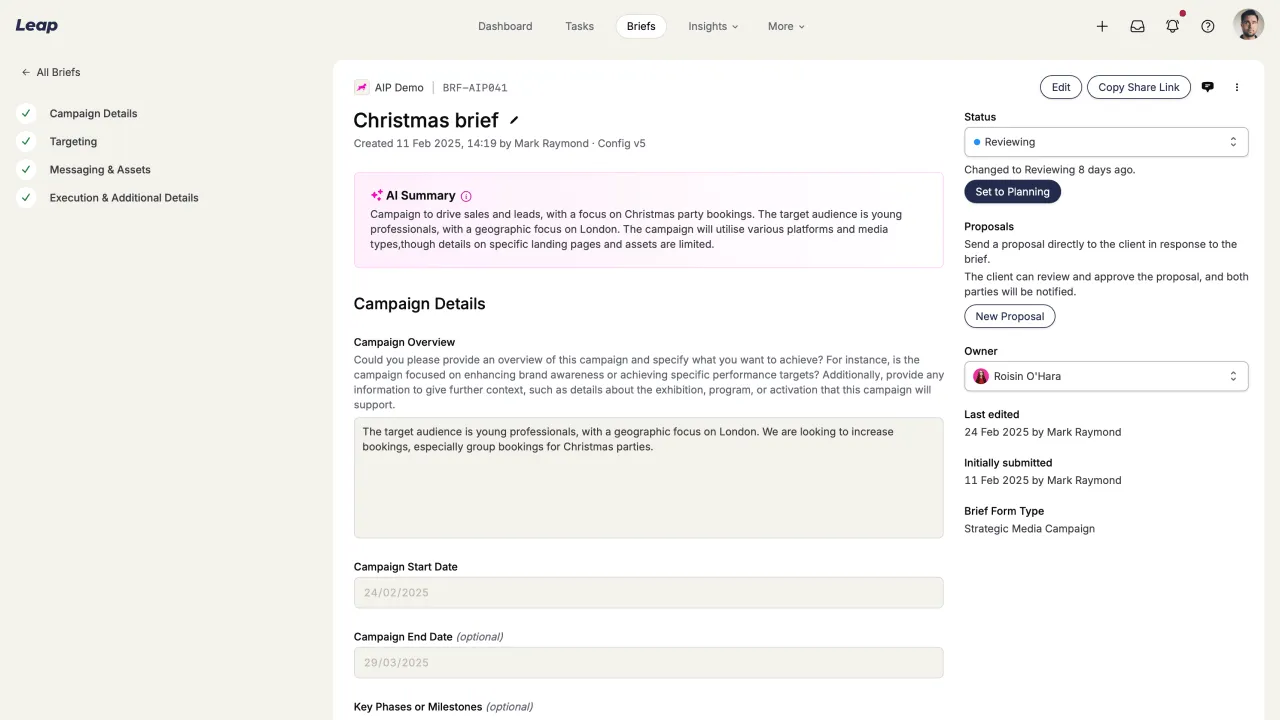
Submitting a brief
A client may have a small project, or a larger long term project. There are multiple different form templates that can be used to capture the brief, varying in length and complexity. When the client initially creates a brief, they’ll be asked the type of project they’re submitting, which will determine which form template is used. This allows the agency to get answers relevant to the project, and the client to only answer the questions that are relevant to that project.
That being said, the form’s can be quite a lengthy process, so forms automatically save as the client answers each question. This allows the client to leave the form at any point, and pick up where they left off. I also adding a progress indicator for each section, so the client can see how much further they have to go.
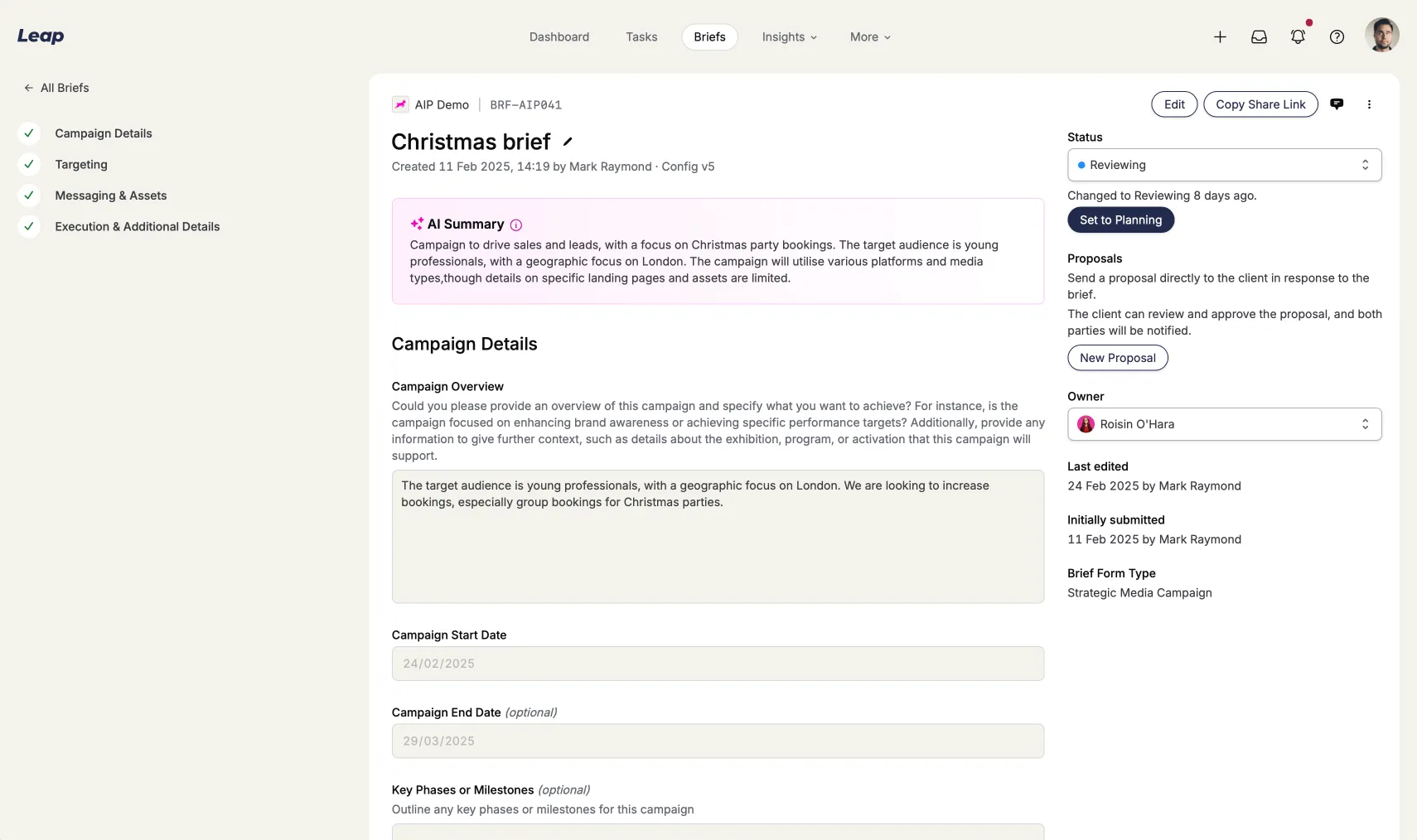
Viewing and responding to briefs
Keeping on top of briefs is crucial to maintaining a good relationship with clients, and sometimes, contractual SLAs. If the client hasn’t heard back about a brief in a while, they may start to worry that they’re brief is not being worked on. By using email notifications and status updates, clients know that they’re working on their brief and show team mates that they’ve responded to that brief.
A brief is always involved with a bit of back and forth, so the comment system to allow clients and agency staff to discuss the brief and any changes. This allows the history of discussion to be visible in one place, solving the issue of lost email threads if someone leaves or goes on leave. We also added a history log, so the client can see the history of the brief and any changes made.
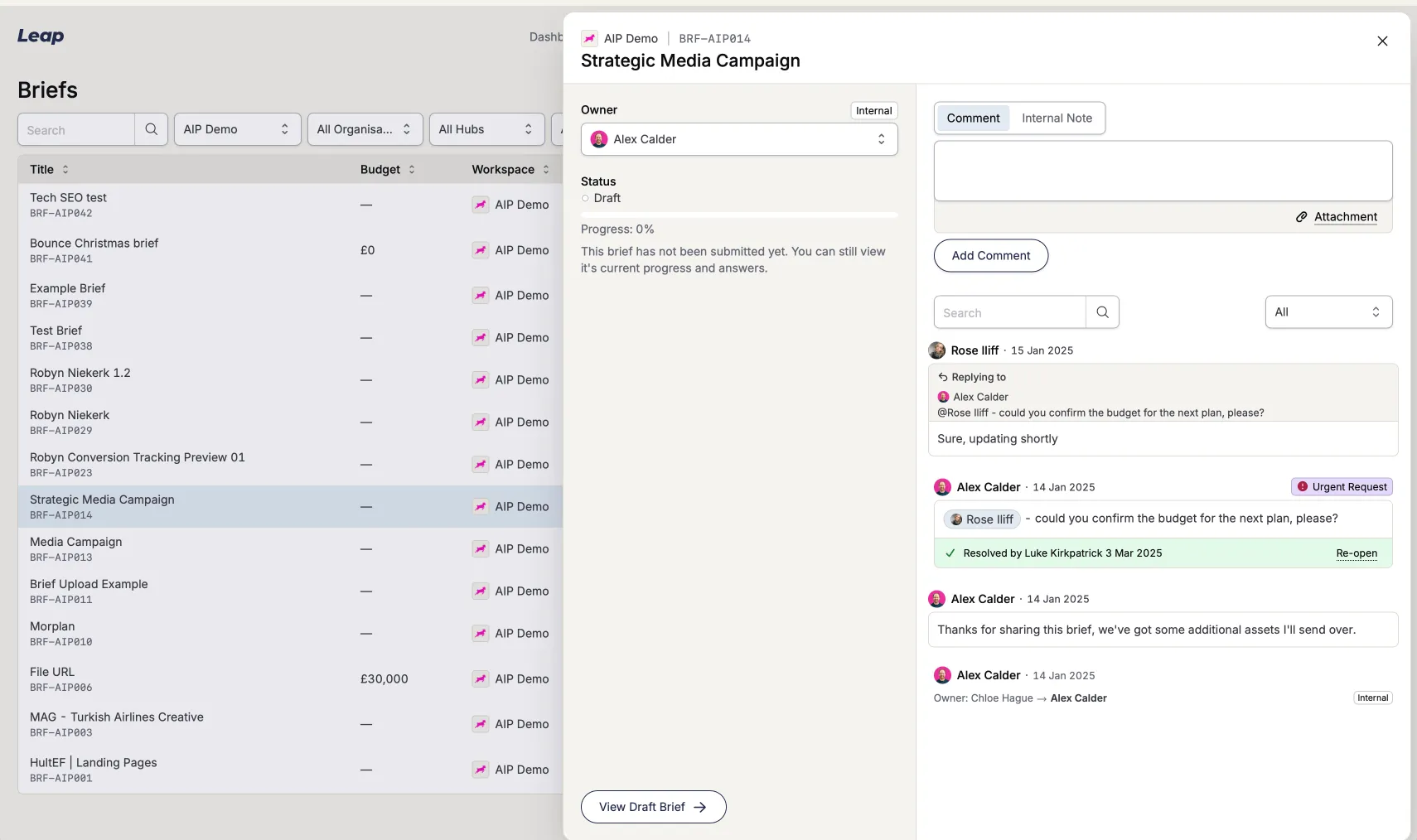
Managing briefs
Seeing as there could be hundreds of briefs, agency staff needed a way to manage them and let their team members know who’s working on what. By using a list view, along with status’ and owners, there’s a clear responsibility for each brief. I went one step further by adding the ability to set a default owner per client account for each brief, so if a brief is submitted, it’ll be automatically assigned to the default owner.
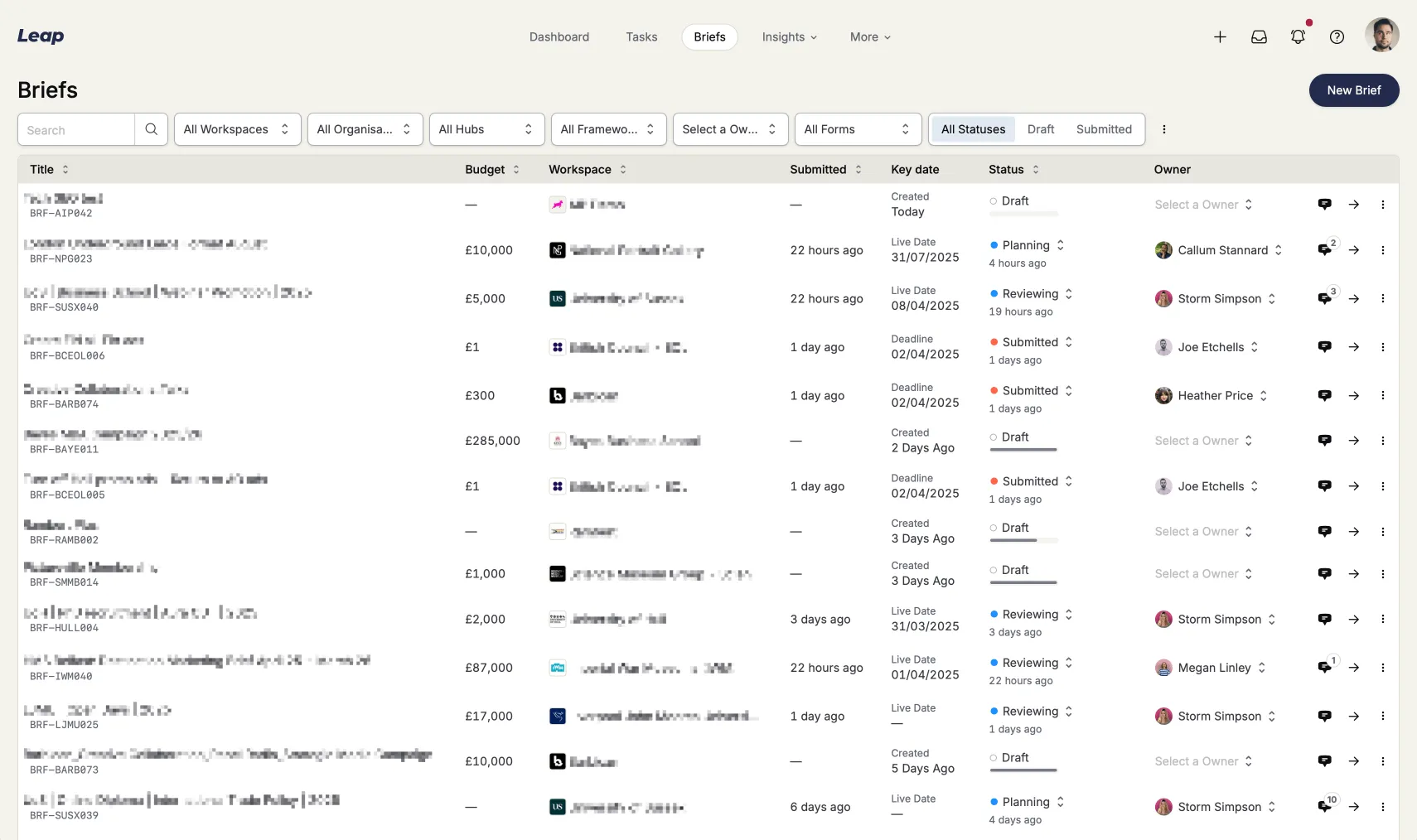
Creating brief templates
Projects come in all shapes and sizes, and agencies may offer many different services. There needed to be a way to create new brief templates for new projects that need to be briefed. We created a simple template creator, where agency staff can create a new template for a new project. There’s much to be improved here, and I have plans to be able to teach best practices in asking for just enough information in the brief, without overwhelming the client.
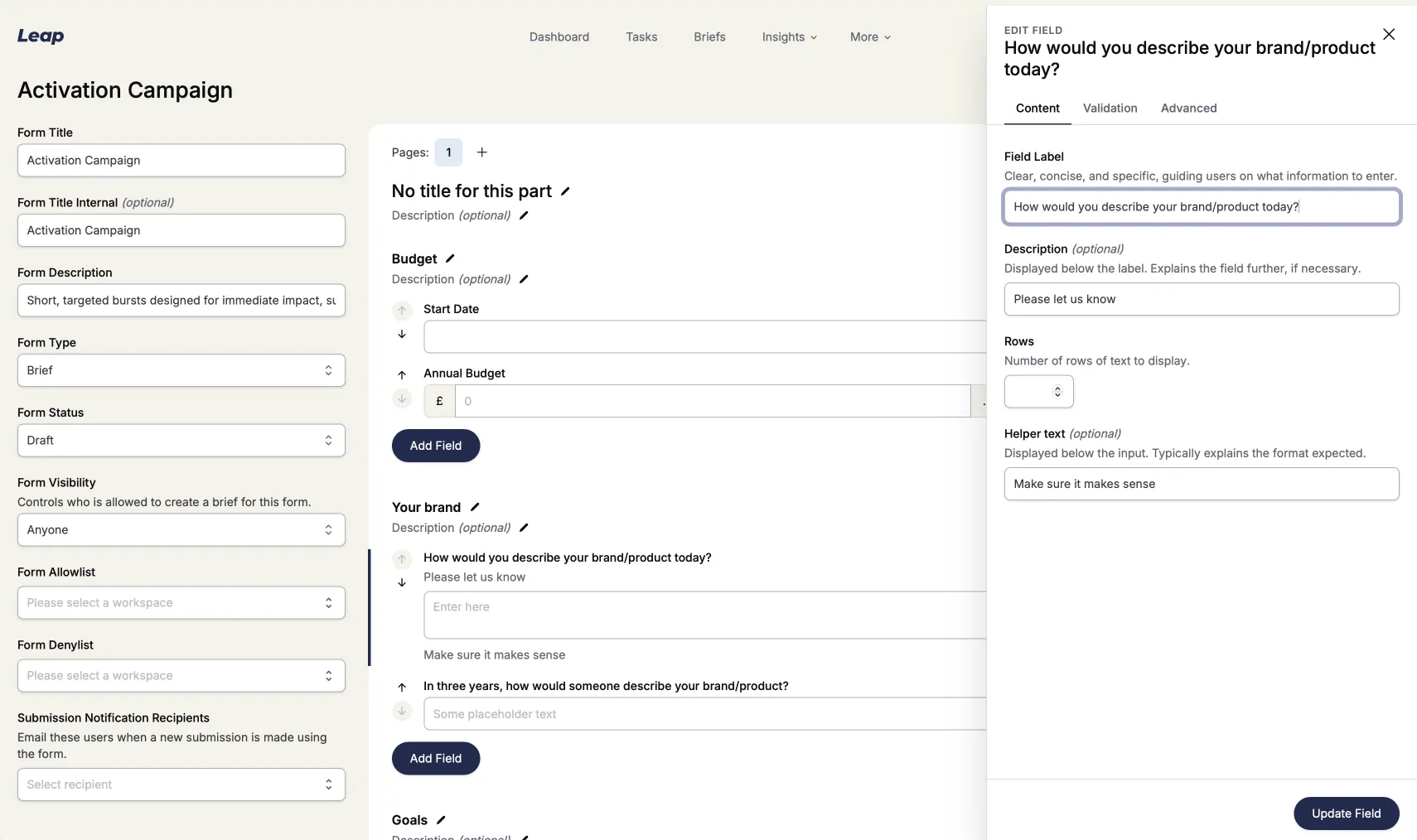
 Jamie Lovelace
Jamie Lovelace